How to Forward a Domain
Domain forwarding, sometimes called redirecting, pointing, or connecting, lets you automatically direct the visitors on your domain to a different location on the web. Forwarding is a World Wide Web technique that makes a website available under more than one URL address. When a visitor from a web browser tries to open a URL that has been redirected, it opens a page with a different URL.
You can forward a domain by using one of our hosting plans and a domain slot that is inside them. Once your hosting plan has a domain added to it, you will need to click on the Redirects button. After you’ve clicked the Redirects button, from the second drop-down, you will need to select the domain name.
If you want to redirect the whole domain, leave the document root empty. If you want to redirect only a specific folder inside it, enter the path. For instance, you could enter http://public_html/wp-admin/.
The final step is to enter the target URL you want to redirect to in the last field. It will take about five to ten minutes for the changes to take full effect once you have saved them.
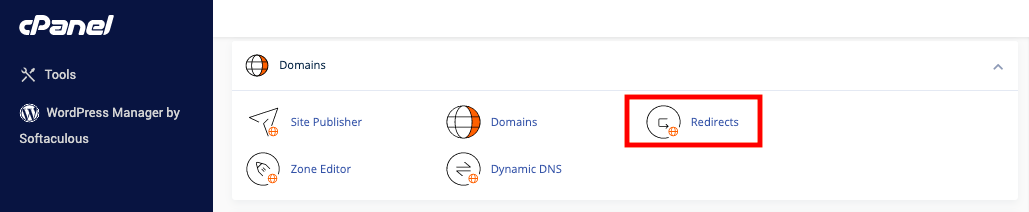
Domain forwarding has two options it offers, and those are forwarding only and forwarding with masking. Visitors will be redirected with both options. However, there are additional features you can use with forwarding with masking.
Forwarding only keeps the destination URL in the browser address bar, and it redirects your visitors to a URL destination that you choose. For instance, you can assign example.com to forward only to example.net. When example.com is typed in a browser address bar by a visitor, they will be redirected to the site for example.net. The bar of the browser will update to display example.net.
When it comes to forwarding with masking or setting up a domain alias, it allows you to enter meta-tags for search engine information, it keeps your domain name in the address bar of the browser, and it redirects visitors to a URL destination that you choose.
For instance, you can assign example.com to forward with masking to example.net. When example.com is typed in the address bar of the browser by a visitor, they will be redirected to the site for example.net. The browser address bar will mask the destination URL efficiently by continuing to show example.com.
You can redirect HTTP any way you want, and it won’t affect email unless you modify the MX records in DNS. Email forwarding is when an entire list of email addresses for a website is set up to forward to a new domain address. For instance, you can have the email for example.com forwarded to example.net. Businesses and individuals that have decided to change the domain name of a certain website can take great advantage of this option for email forwarding.
Updated 10 months ago