How to Enable/Disable 2FA Authentication
Two-factor Authentication (2FA) adds an additional layer of account security to your Verpex account, requiring a time-sensitive code to be entered during login in addition to your username and password. When Two-Factor Authentication is enabled on your account, no unauthorized access can have access to your account even if they have your password.
To enable Two-Factor Authentication on your account, please follow the steps below:
- Sign in to your Verpex account.
- Select your account profile from the right top corner, then, click my account
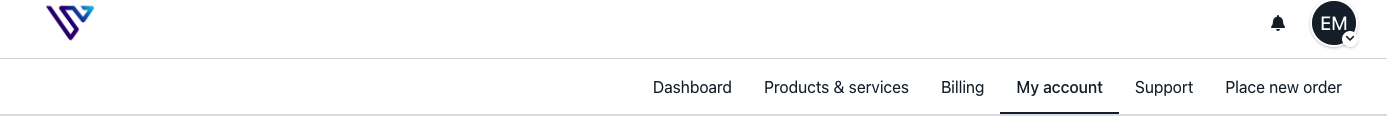
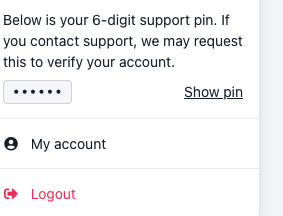
-
After that, choose scurity tab. You will see the 2FA Toggle-button
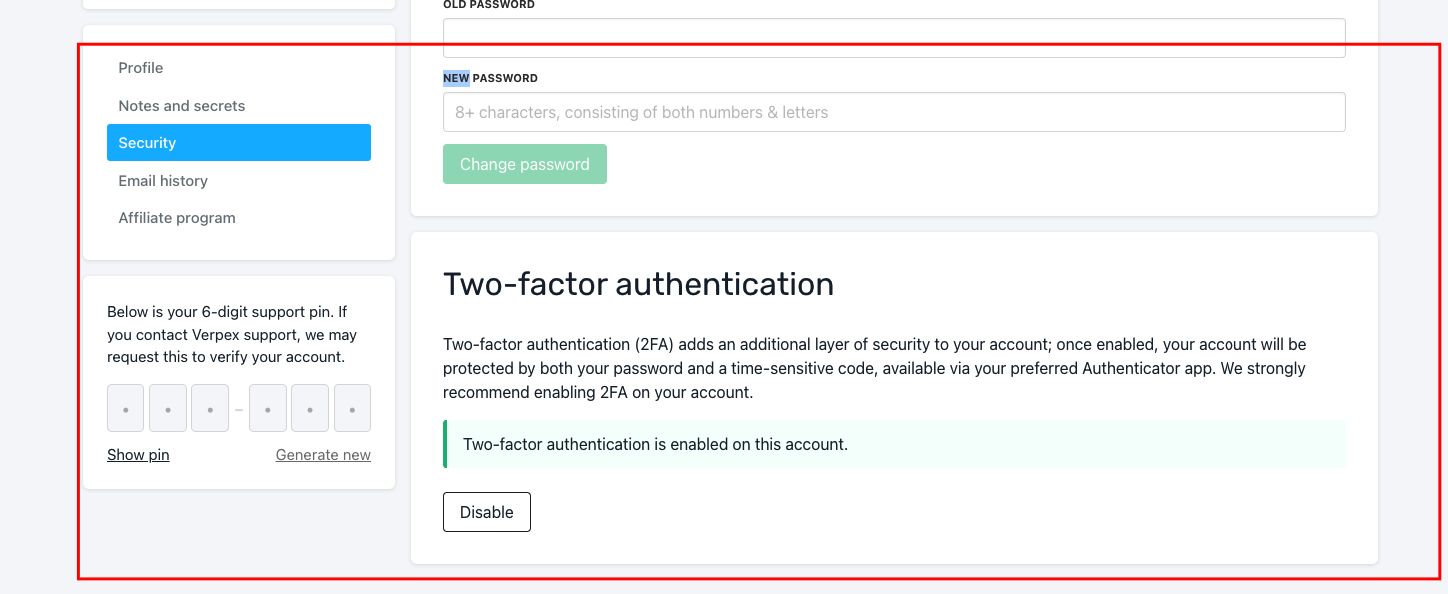
-
Click Two-Factor Authentication and proceed with the feature enabling
2FA adds extra security to your account, disabling it might lead to your account being susceptible to attack. Should you want to disable the feature at all, do follow these steps
Sign in to your Verpex account
- Select Settings from the left >> choose Security.
- Click Two-Factor Authentication and proceed with the feature disabling
Two-Factor Authentication is an option we offer to our customers at no extra charge.
Updated 10 months ago