How to create packages and feature lists in WHM
Different web hosting providers offer different tools to help customers manage their websites. Some of these tools, like Web Host Manager, give users administrative access to cPanel. This control panel, which is based on Linux, allows web owners to perform various tasks, such as creating email accounts, installing software, and creating subdomains and FTP users.
WHM, or Web Host Manager, is a control panel that enables a hosting provider to manage their customers' accounts. It is similar to cPanel in that it provides administrative control over a server, but it also allows the host to manage reseller hosting plans. One important feature of WHM is the ability to create packages and feature lists.
If you're looking to streamline your web hosting experience, creating packages and feature lists in WHM can be a great way to do so.
How to create Packages in WHM?
In order to create packages on WHM, simply follow the steps below. You don't need any advanced technical knowledge - all you need is to be able to follow directions.
Step 1: Log in to WHM
If you want to create a package, you'll need to login to the administrative section of WHM. Your host provider should have given you the login details. Once you're logged in, you'll be able to access all the features and options available. Or, you can directly login to your WHM from here:
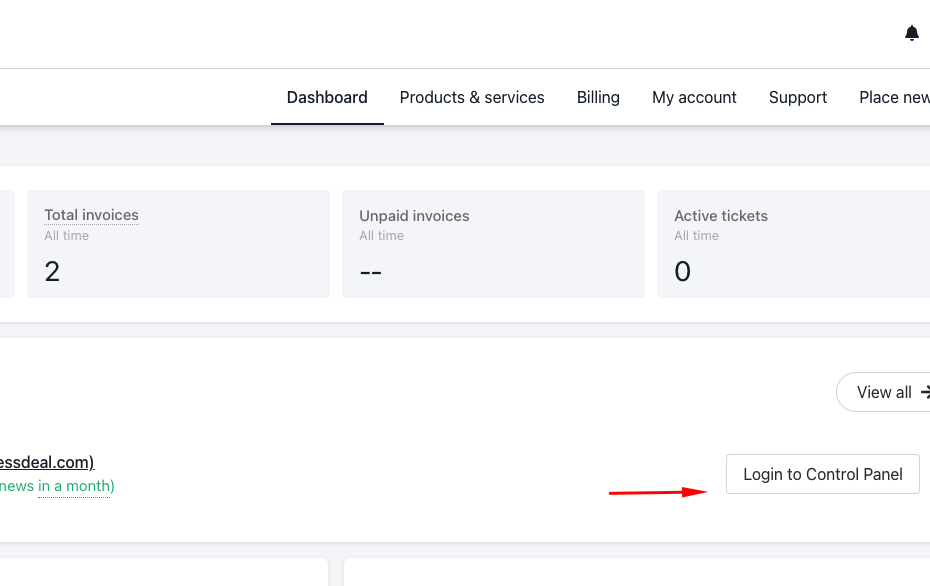
Step 2: Use the Search box
If you're looking to add a new package to your project, the best way is to use the search box on the upper left side of the screen. Type "Package" into the search box and select "Add Package" from the results.
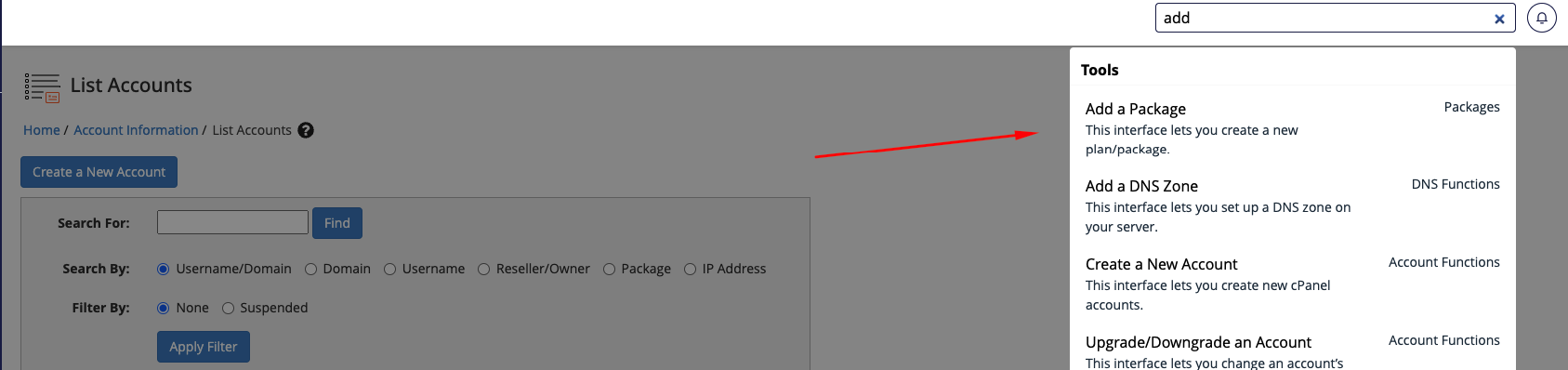
Step 3: Add a Package
If you're looking to add a new package to your project, the best way is to use the search box on the upper left side of the screen. Type "Package" into the search box and select "Add Package" from the results.
Step four 4: Go to Setting
On the "Setting" tab, scroll down to find the resources you want to enable for the new package. You can also select the cPanel theme using the cPanel theme options.
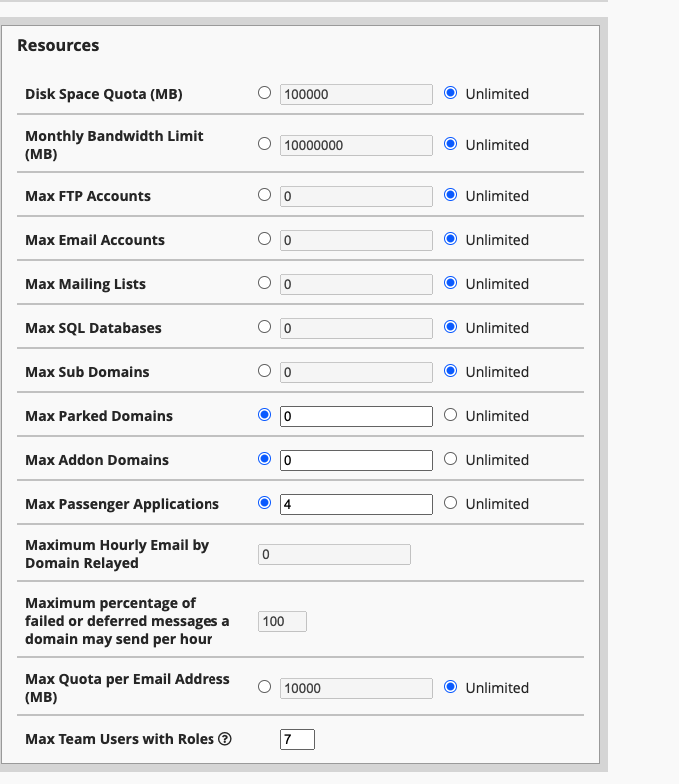
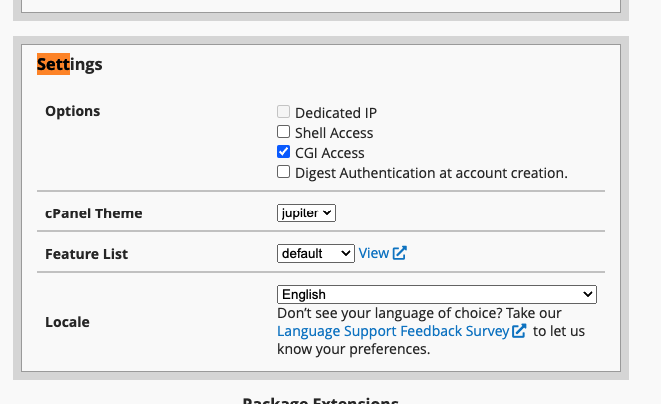
Choose the feature list you want for the package. If you're not sure about a setting, leave it as the default value. The last setting is "Locale," which allows you to select the language of choice. The default is English, but you can change it to something else if you prefer.
Step five 5: Complete the process
After you have made all the changes you want, click the "Add" button to create a new package. This completes the process of creating a package in WHM. You can create as many packages as you need.
How to create feature lists in WHM?
If you want to give your cPanel users access to certain features on WHM, you can do so by creating a feature list. This is a list of features that each cPanel account has on WHM. For example, you can enable or disable features like IP Deny Manager, Awstats, phpMyAdmin, and File Manager. Let's take a look at how to create a feature list in WHM.
Step 1
To access your web hosting account manager, simply log in with your credentials.
Step 2
To find the Feature Manager, begin by clicking on the "packages" option in the left-hand menu.
Step 3
Assuming you want to add a new feature list:
Click on the "Feature Manager." You will see a new feature list under "Add a New Feature List." Clicking "Add" will allow you to enter the new list.
Step four
The next page will have a list of features. You can choose which ones to enable or disable. Once you're done, click "Save." This creates a new feature list in WHM.
Functions of WHM
Before you decide if a product is suitable for your needs, it is necessary to look at what the product does. For example, WHM offers a suite of tools that website owners can use to do various things, such as monitoring and managing websites, creating and suspending cPanel accounts, configuring customers’ support requests, changing domain names, and checking and editing DNS zones.
Why do you need WHM?
The Web Host Manager is a powerful tool that gives you flexibility and control when managing multiple websites. With WHM, you can easily sell hosting services and create cPanels for your customers. There are several reasons why you need WHM, especially if you have popular websites that require different cPanels.
For example, if one of your websites is attacked or hacked, the hacker will not be able to access other websites that are on different cPanels. This is because it would be very difficult for someone to know if the different cPanels are connected to the same web host manager account.
Additionally, using a web host manager can save you money and stress if you have several websites that require credit cards. This is because it would be very frustrating to manage different domains in a single cPanel, especially when updating files frequently. With WHM, you can use a shared cPanel account which makes the process much easier.
Conclusion
As a website owner, it's important to have full control over your site. That's where Web Host Manager comes in. WHM is a tool that gives users the ability to manage and control every aspect of their website. With WHM, you can create packages and feature lists on cPanel to get complete control over the features of your site.
Updated 10 months ago