Aliases vs. Redirects
Both redirects and aliases work in the same way, and their aim is to take your visitors to another website page. However, what differs between them is the end result.
What doesn’t change in a web browser is Alias URLs. What this means is that when the alias URL (example.org) is typed in by visitors, the original content on example.com will be loaded by the browser, but the window of the URL will still say “example.org.”
You need to log into cPanel if you want to add a Domain Alias to your account. Once you’ve logged into cPanel, you can click on Domain. On this new screen, you will be able to add new Aliases. To add the Alias, all you need to do is go to the Create a New Domain section and tick the box under Document Root (File System Location). You can manage any new alias that you have added.
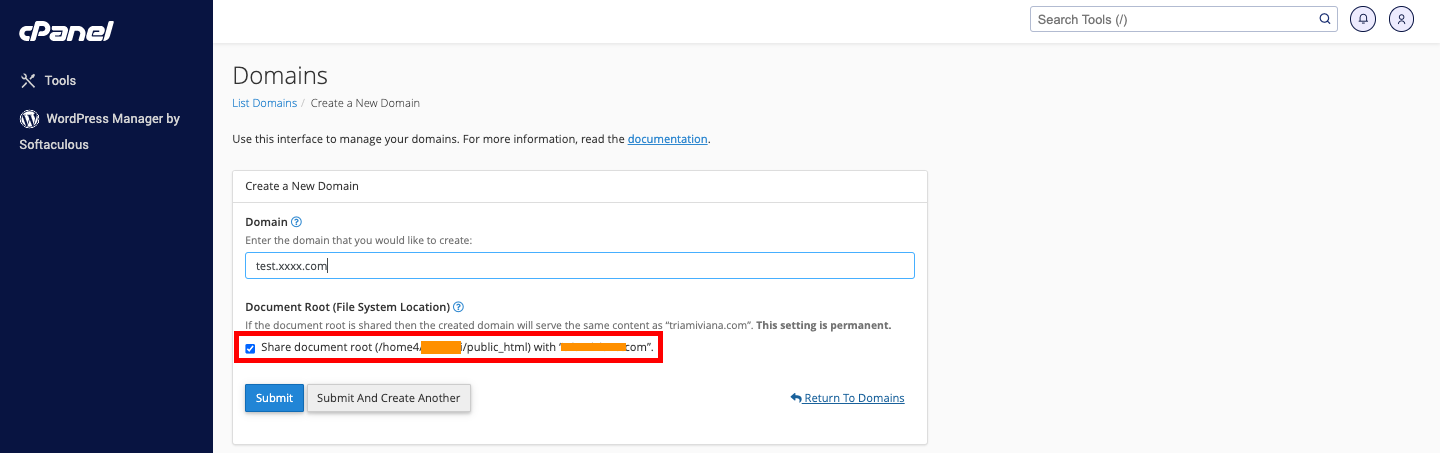
What are the setbacks of aliases? The traffic numbers of your website will be split when you use aliases since some of the visitors will use the original domain URL, and others will use the alias URL. This can have a negative effect on the website stats and SEO. For this reason, we would recommend going with redirects.
Redirects, on the other hand, let you make one domain point to another domain, whether it’s a specific web page or a website. Unlike Alias, redirect URLs change in a web browser. This means that when the redirecting URL is typed in by visitors, for instance, example.org, the original content on example.com will be loaded by their browser, and the window of the URL will say “example.com.”
One thing you should keep in mind is that when a redirect is set up, and you are moving content to a permanent new site, the redirect you have set up could result in some broken links, and this is particularly true for images. These are things that you will need to fix manually.
Redirects can be set up in cPanel. The first thing you need to do is to add the domain as an addon domain by going to the section Domains and clicking on Addon Domains. After you are finished doing this, you need to go to Redirects. Lastly, to select the URL you would like to redirect visitors from, you will just click on the pop-up menu. Once you have entered all of the information that is needed, just click the Add button, and you are good to go.
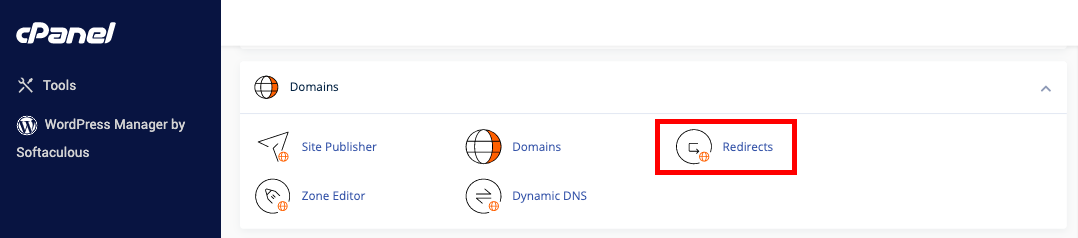
Hopefully, the information we provided for you today will help you in your decision whether you should use a domain redirect or a domain alias.
Updated 9 months ago