How to fix Contact Form not Working
My form is not sending emails from my clients. How can I fix this?
You must ensure that you have set a valid email address in the widget settings. Check your browser's error console for Javascript errors and fix them. This should fix the issue if one of your servers is not configured to send emails or you need to change your contact form settings.
Let's take a look at what could be causing the problem.
1.Emails are Sent but end up in Spam
As spam becomes more common and smarter, email providers are tightening restrictions on emails reaching your inbox. If an email fails these checks, it may be marked as spam or blocked altogether. The first thing to check is to make sure the emails don't end up in your spam or junk folder. If you received an email, it means that WordPress can successfully send emails to your web server. Some email clients may identify WordPress emails as spam because they are automated. If the email is going to spam, you can ask your users to whitelist your emails by adding your email address to their contacts. In Gmail, adding the address to contacts and moving the email to the inbox will avoid it from being sent to spam in the future.
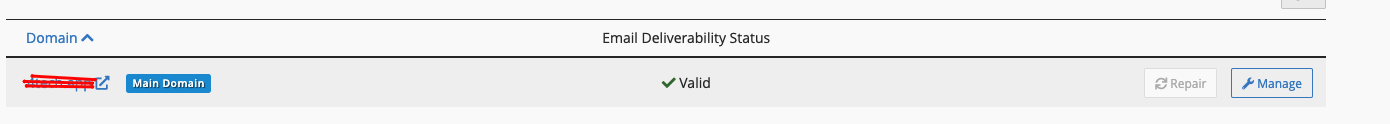
If your domain name has not been properly authenticated for emails, your emails will go to spam. You can verify the correct authentication records(SPF records) in your hosting account and update them appropriately.
If you are not receiving emails yet, it is likely that the contact form plugin is misconfigured or there is an incompatibility with your plugin. You can always contact the plugin developer for help. Let them know that you ran the test above and the email is working on your WordPress installation. Or continue with the steps below.
2.. The Contact Form Plugin is Sending Spoof Emails
If you have tested the above and emails can still not be sent out, there is a problem with the plugin sending emails, it will most likely be a contact form plugin. The reason contact form email is sometimes seen as spoof is that they are sent from an address other than the one that’s added to the From field in the email you receive.
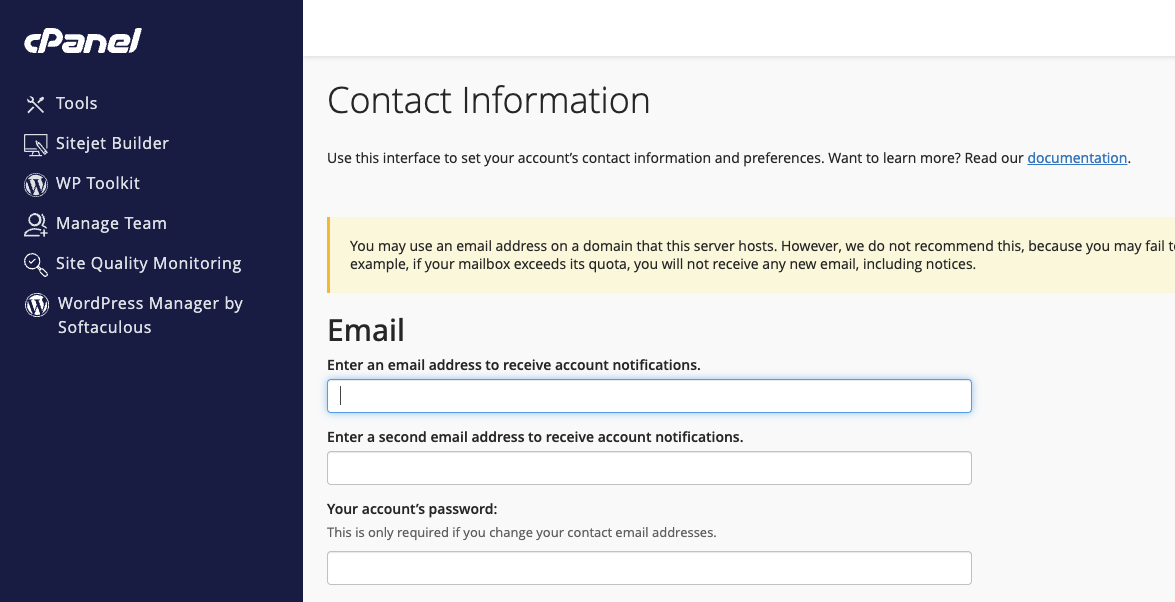
Problems can also arise if emails are sent to and from the same email address. So if the forms plugin sends emails from your admin email address (which will be the default) and you've configured it to send them to that address as well, some email providers may not like it. This is less likely to be a problem than the email spoofing issue. This means you can change the contact form plugin settings to fix this issue and you can easily check if the emails are received.
3.Incorrect SMTP/Server Configuration
The contact form failure is not caused by the plugin itself, but rather by incorrect email settings or SMTP configuration. Using an SMTP plugin, you can easily integrate your WordPress site with your preferred mailer.
Another common reason is that your server isn’t configured to send emails. Web servers are not designed to send emails and your server may not be configured to use the PHP mail() function. The good news is that you can easily check if this is the cause of the problem and fix it.
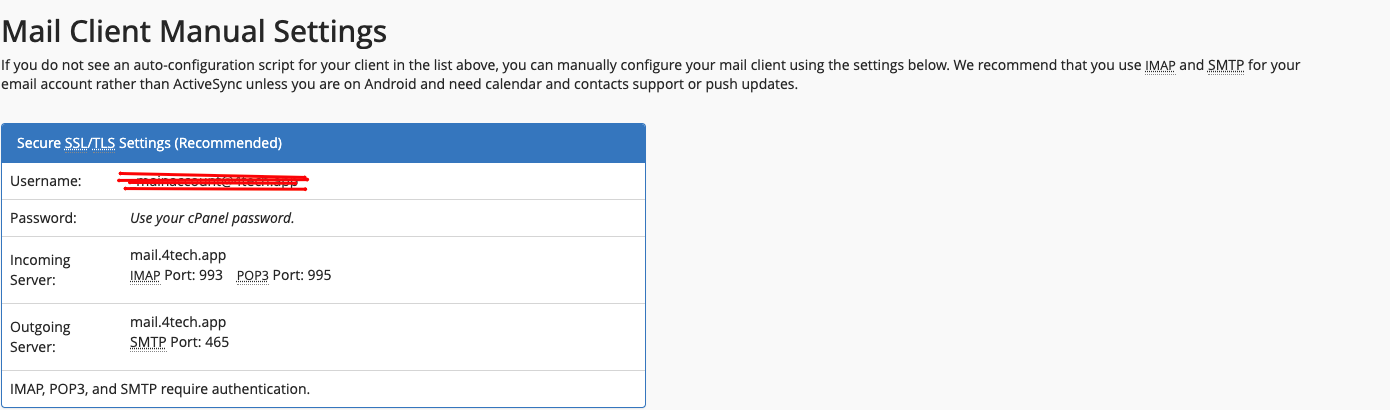
How to Test if the Server Is Sending Emails
Run a test using the free Check Email plugin(this is a basic plugin designed to test if your WordPress installation/ server can send emails) on your WordPress site. Once the plugin is installed, go to Tools > Check Email in your WordPress dashboard. Enter an email address to send a test to, and click Send test email.
It might be some other functionality issue in your hosting server, you can temporarily change your PHP version to test if there is a compatibility issue. This can be done within your cPanel dashboard. If you have connection problems, you may also need to try another port. Your host may be blocking the port.
Updated 10 months ago