How to Set Up SMTP in cPanel
Hosting your email on your domain to suit your business and personal brand shows you are in control and ready for business. Your data is stored privately on a server or hosting account only you can access. Using cPanel & WHM allows you to quickly set up and connect to email accounts over SMTP.
What is SMTP?
SMTP is the Simple Mail Transfer Protocol, it is a set of communication protocols that
applications use to send an email over the internet to servers. Most email software is designed to use SMTP for communication purposes when sending outgoing messages.
SMTP settings are Outgoing Mail Server settings, outgoing emails are sent using SMTP. There are two other protocols, POP3 and IMAP, which are incoming settings used to retrieve and store emails. These two settings are often necessary to properly configure any mail client to communicate with your host's mail server.
Let’s take a look at the basics of setting up an SMTP in cPanel
The first thing you want to do is to ensure that your email account is set up. If it is not set up, follow this guide to set up your email accounts
Once the email account has been created
- Log in to your email address using your domain name/webmail
- In front of the email account,you want to configure SMTP, Click Connect Devices
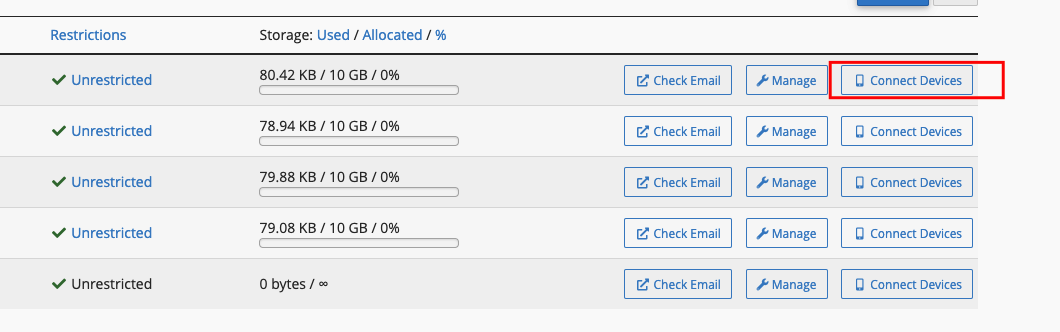
- It takes you to another page where you will find the details you need to give your application(username, SMTP port number of the outgoing server).

Use these details when configuring an email client:
Full Email Address - Use this as the username in your website or script
Password for the email account - Use this as the password
Either your domain or the hostname of the server - Use this as the SMTP host
Port - This is usually either 465 or 25
The next task is to configure the client so that it knows which server to connect to and how to authenticate.. The required cPanel SMTP settings are available in the Connect Devices interface.
On this page, you will find the username, URL and SMTP port number of the outgoing server. These are the details you will need to provide for your application.
If the mail client or device you want to use is not listed, you can use the Mail Client Manual Settings listed at the bottom of the page.
We recommend using SSL/TLS details instead of the non-SSL insecure settings since it provides increased security for your interactions.
There are many email clients out there, but the setup process for sending through your server is usually straightforward.
As always, if you have any issues setting up your SMTP server We are here to help in the best ways we can.
Updated 9 months ago