Automatic vs Manual Domain Renewals
We provide two options for domain renewal. Most users choose to leave their domain on auto-renew, but also offer a manual renew option.
Auto-renew generates invoices 21 days before the domain renewal date, which falls due on the day the domain is due to expire. If you have account credit or an automatic payment method on file, then that will be automatically charged for the renewal and your domain will be renewed with no input from you.
Manual renewal disables this process, if not manually renewed by the expiry date, your domain will expire and eventually drop to general availability.
You can toggle auto-renew on each domain as follows:
Step 1: Log into your client account with us
Step 2: Go to Products&services
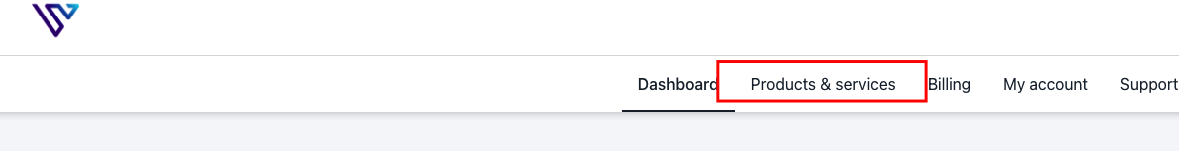
Step 3: Choose the product you want to enable this service for
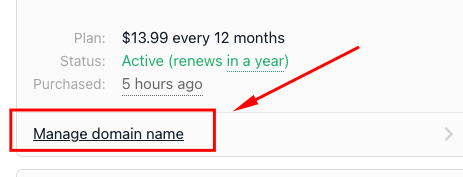
Step 4: Click Settings
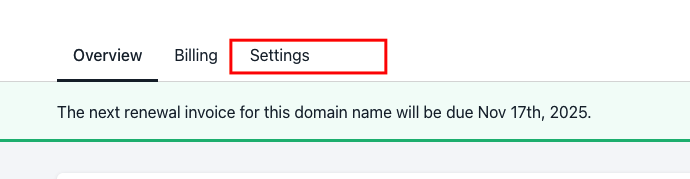
Step 5: Toggle auto-renew on
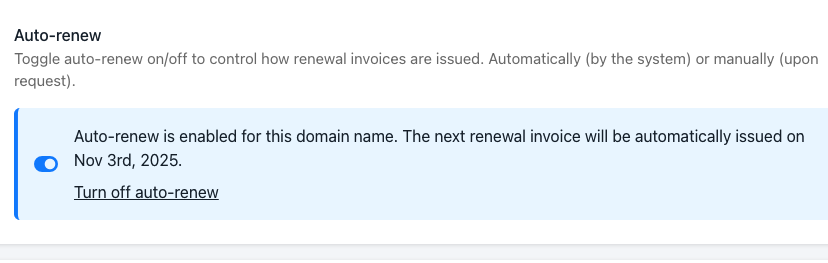
Step 6: Update payment method
To manually renew your domain, you can leave the auto-renew off
Auto-renewal can be enabled when you first register a domain or anytime the domain has been registered.
Please note if manual renewal is chosen, you have to be vigilant about dates and ensure your contact email address is valid to avoid missing renewal reminders. It is advisable to enable the auto-renew feature to avoid stress and eliminate the cost of losing and recovering your domain.
Updated 10 months ago