How to Boost Your Hosting Performance
OpCache
Opcode caching is done by compiling PHP into pre-compiled bytecode so that PHP doesn't have to be re-interpreted per request. It is excellent for boosting the speed of large apps with many includes/require statements. With OpCache, page loading times can be decreased from several seconds to less than 500ms. OpCache can be enabled in the cPanel under the "Select PHP version" option. Then, you click the OpCache icon, and you're done. However, it's recommended to leave OpCache disabled only when debugging or site development.
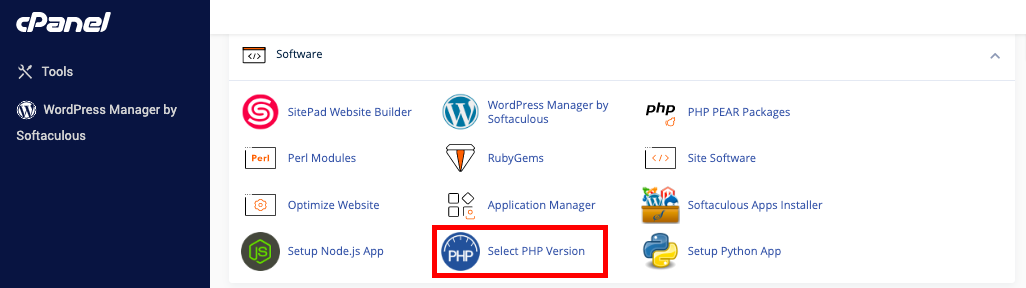

Caching With WordPress
Caching with WordPress is enabled through plugins, and installing them is pretty simple. You go to the wp-admin, press the Plugins icon, and then the Add New icon. After this, you type in the name of the plugin you want to install. There are numerous WP caching plugins that work differently for everyone, depending on the themes and other plugins you have installed. The top three are:
● WP Super Cache ● W3 Total Cache ● WP Fastest Cache
You should only install one of these plugins to avoid causing conflict and actually slowing down your performance.
Leverage Browser Caching
Browser caching enables the customer's web browser to download CSS, JS, images, and other static assets into local storage for a limited time, which usually reduces requests for each page, thus reducing the server load. Browser caching is enabled by adding the following lines to your .htacess file:
ExpiresActive On ExpiresByType image/jpg "access plus 1 year" ExpiresByType image/jpeg "access plus 1 year" ExpiresByType image/gif "access plus 1 year" ExpiresByType image/png "access plus 1 year" ExpiresByType text/css "access plus 1 month" ExpiresByType application/pdf "access plus 1 month" ExpiresByType application/javascript "access plus 1 month" ExpiresByType application/x-shockwave-flash "access plus 1 month" ExpiresByType image/x-icon "access plus 1 year" ExpiresDefault "access plus 2 days"
Gzip Compression
Gzip Compression is used to reduce the size of the data that you send from your server. All of the most popular browsers support Gzip compression, and they look for the specific header when making a HTTP request. Gzip compression enabled fast loading speeds and smooth performance.
Image Optimization
To avoid slow loading times and decreasing your SEO, the images you post should be less than 500KB. To ensure your images meet these criteria, you can download WP Smush, one of the many WordPress
image optimization plugins.
How to Minify CSS and JavaScript Files
Minifying Javascript and CSS files implies removing white space, line breaks, etc. It reduces the size of the files to make them easier to download and process. If you're using WordPress, plugins like W3 Total Cache will handle the process for you.
Updated 9 months ago