How To Setup Node.js App in cPanel
-
Log into cPanel
-
Choose Setup Node.js Appunder Software
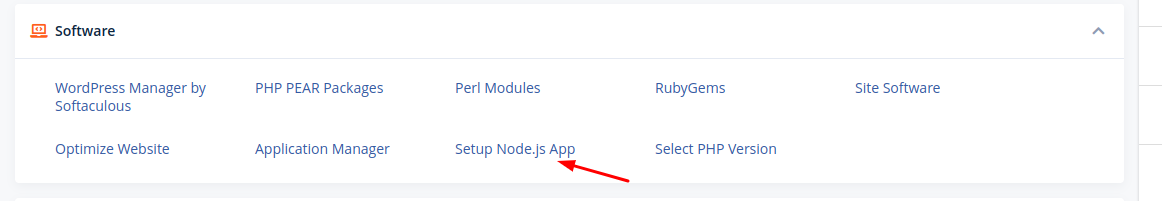
- Click Create Application

-
Fill in the Application root field (this is the directory in which you will upload for application files)
-
Select your Application URL and startup file (if you do not name a startup file, app.js is used as the default)
-
Fill in the remaining fields with your preferred values
-
Click Create when ready
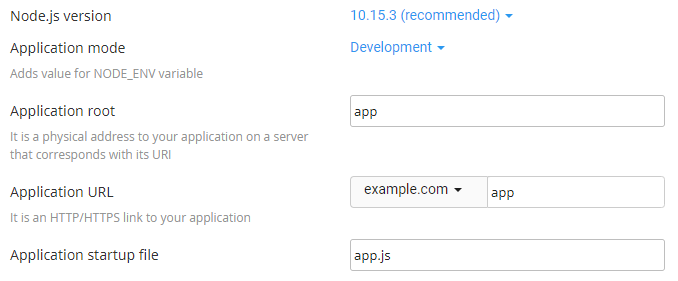
Updated 10 months ago