How to Create an FTP Account
FTP is a protocol used to transfer files between your hosting account and your local system.
An essential part of the process of setting up the website is to publish it online, which includes uploading its files to the server where the website is supposed to be located. One of the quickest and easiest ways to do this is to access the server via FTP. . For users to connect to the host server via an FTP client, they must have access rights to this server. These authorization access rights are assigned to users as an FTP account. Each FTP account consists of a unique username and password that allows users to access files in the cPanel account. By default, you already have an FTP account in your cPanel which you can log in with your cPanel username and password.
You can create new FTP accounts to provide access to other users without providing them with cPanel login credentials. For each additional FTP account created, you can also assign each user different levels of access by assigning the user to a specific directory. All our hosting plans allow you to create unlimited FTP accounts for your service.
Follow the instructions below to create FTP accounts
- Login to your accounts cPanel from your client area
- Once logged in, use the search and click the FTP Accounts button
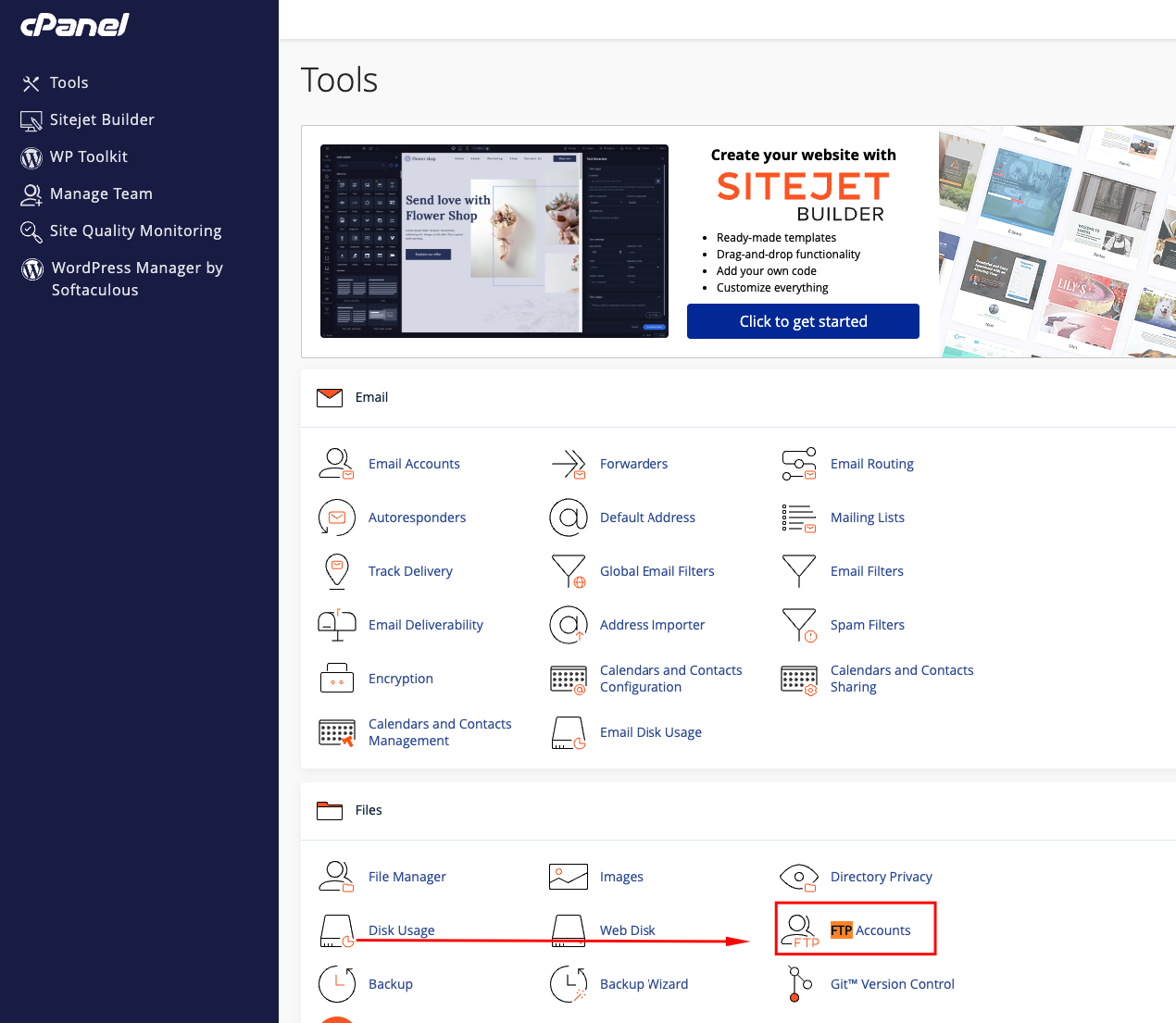
- From the FTP Accounts interface in cPanel fill in the provided fields to create your new FTP user.
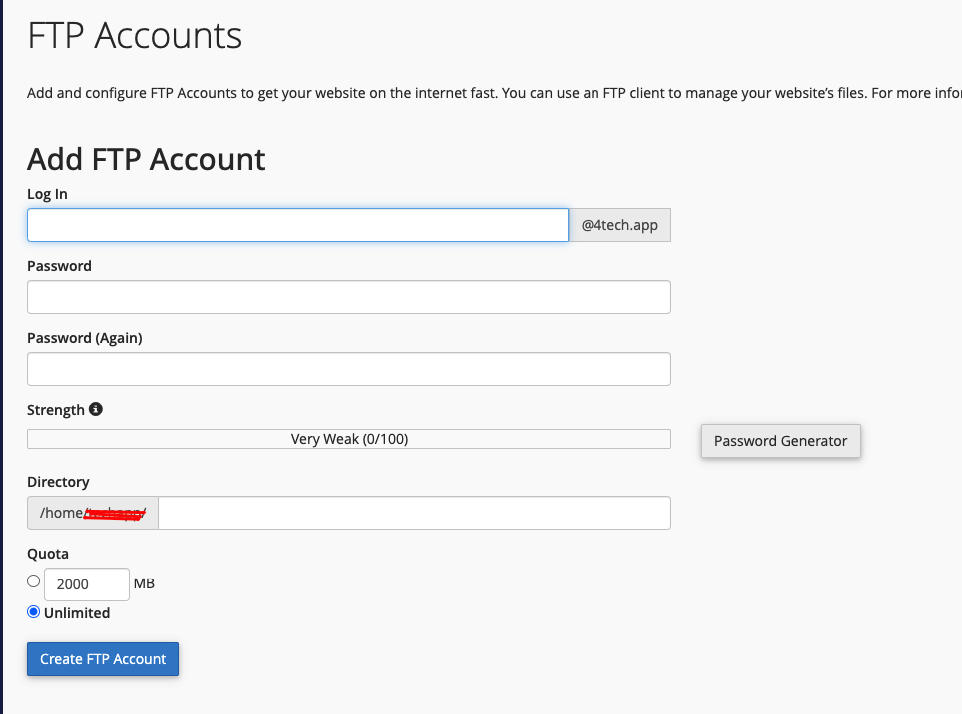
Log In: Enter your desired username, this will be your FTP username
Domain: If you have more than one domain, select the domain this user should be tied to from the drop-down arrow
Password: This will be the password used to authenticate with your FTP user. The password must be a strong password, you can generate the password using a password generator
Strength: This field informs you about the security of your password. The strength level could range from Very Weak to Very Strong.
Directory : This is the default directory on your web hosting account that the FTP user will
connect to and upload files to when you create an FTP account, it is limited to the directory specified here. cPanel will automatically populate an assumed directory based on your FTP username. You can remove everything after public_html/ and provide the directory you want the user to go to.
You can also type a single / and the user will have access to your home directory this is going to be everything outside of the public_html folder).
PLEASE NOTE: The FTP user will not be able to browse outside of the specified directory. However, he will be able to access all the files and subfolders in this folder. It is possible to determine the access level of a user.
Quota: The maximum size of the total number of files this FTP user can upload and store in their default directory, you can limit the disk space available to an FTP user here or set it to Unlimited
When all the required fields have been completed, click on the Create an FTP account button to add the new user. A message will appear indicating "Account created" and your new FTP account will appear in the FTP Accounts section.
Updated 9 months ago